
Key Concepts
Projects:
Â
Containers used to hold master image files, image versions, and albums.
When project files are moved, the contents are moved with them.
Folders:
Â
Organizational tools used to organize projects, albums, and other folders. You
can create folders to organize projects, or you can create folders within projects to
organize albums.
Albums:
Â
Organizational tools used to organize versions of images. You can create
albums within projects to organize versions for a specific purpose.
Library:
Â
The Aperture database that manages your files from import to image
adjustments and final distribution. Once you import images, the library records and
tracks your master image files and corresponding image versions. The library also
tracks folders, projects, and albums you create to organize your images. Changes that
you make to images, including adjustments and metadata, are stored in the library
no matter whether the master is stored in the library or another disk location. You can
create more than one Aperture library, and you can import new libraries and merge
libraries when you need to.
Next, you’ll learn about importing images into Aperture.

2
35