
Finding Your Way Around Aperture
Welcome to Aperture. If you’re new to the Aperture digital
image workflow, this guide is for you. Here you’ll open
a sample library and learn by doing.
Each chapter of this book presents major features and guides you in trying things out.
Feel free to explore on your own. Have fun learning the basics. Later, when you feel
comfortable, you can bring in your own photos and begin serious work with Aperture.
This book assumes that you’ve installed Aperture on your computer and that you have
the Aperture installation disc in your computer’s DVD drive.
If you haven’t installed Aperture yet:
Â
See the Installing Your Software booklet.
If you haven’t inserted the Aperture installation disc in your DVD drive:
Â
Locate the
Aperture installation disc in your Aperture box and insert it in your DVD drive now.
If you prefer to start by reading in-depth explanations of concepts and procedures used
Â
with Aperture: Open Aperture, then choose Help > Aperture Help. Then click the link
to the user manual.
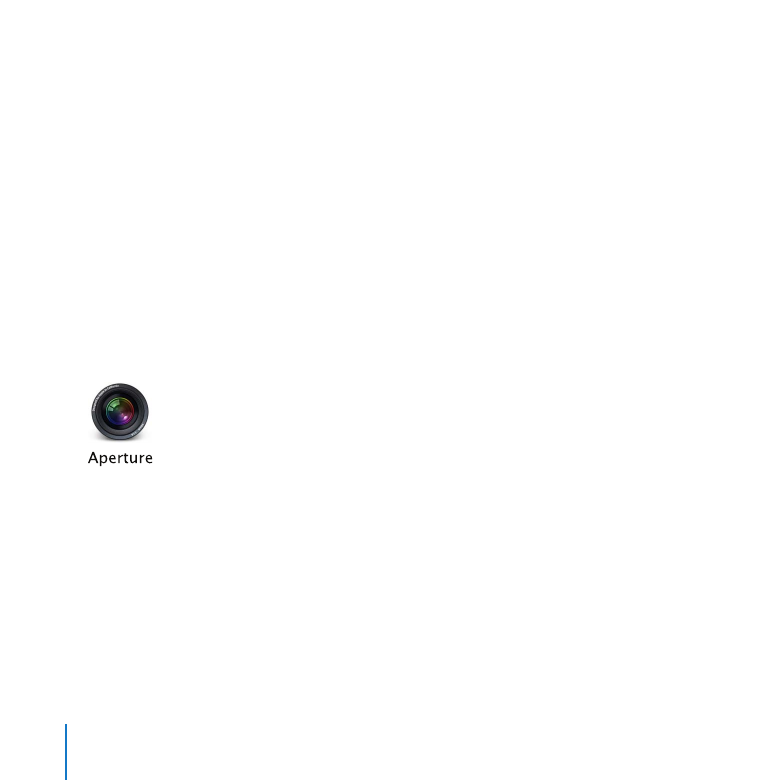
8
Chapter 1
Finding Your Way Around Aperture