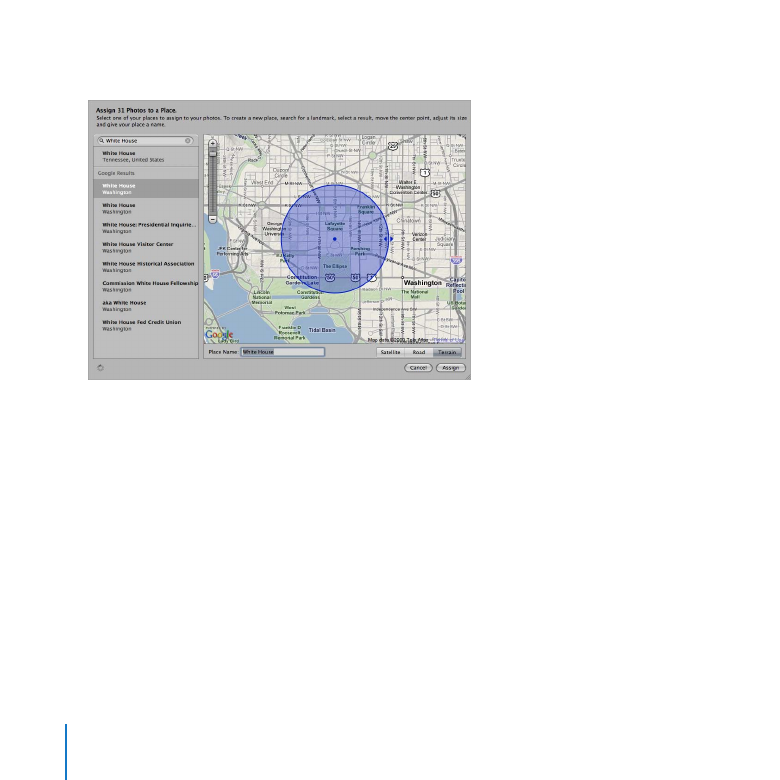
Key Concepts
Location label:
Â
A location label appears above a pin on the Places view map when
you select the pin. The location label identifies the current location of the pin. If a
location is associated with multiple images, you can click the location arrow on the
right side of the label to zoom in to that location.
Location pin:
Â
A pin that marks a location on the Places view map. The location pin
identifies the location where associated images were captured.
Next, you’ll learn more about creating new versions of images and adjusting their look.

6
93